| When you compose a message, you must know who you are sending it to, what the subject line will be, and, of course, what you will write in the actual message.
To start composing a message, click the "New Message" icon on the toolbar (see
Using the Toolbars
). You should be directed to a window that looks something like this:
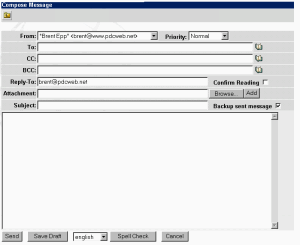 This is the screen you will see when composing a message. Click it to open a more detailed view.
This is the screen you will see when composing a message. Click it to open a more detailed view.
There are a few options you may want to consider. If you check off "Backup Sent Message", it will put a copy of the message you send in the Sent folder. This way, you can keep a record of your sent messages. Also, by checking off "Confirm Reading", you will get a receipt of the e-mail message.
|